Content creation is one of the biggest challenges facing marketers today. According to the 2019 Content Marketing Institute Content Management & Strategy Survey, 45% of marketers cited content production workflow as one of their biggest strategic challenges, and 44% cited lack of budget. Having worked with hundreds of brands, we know firsthand how a lack of process, knowledge, skills, bandwidth, and budget can be a barrier to quality content. But while that might be true, we also know that there are plenty of things brands can do to improve their content—even if they have a small team. One of the easiest ways? Take advantage of the many awesome content creation tools resources the Internet has to offer.
Whether it’s a simple hack, a handy guide, or an awesome tool, there are plenty of ways to make creating content easier and more enjoyable. You just need to know where to look. Luckily, we’ve got you covered.
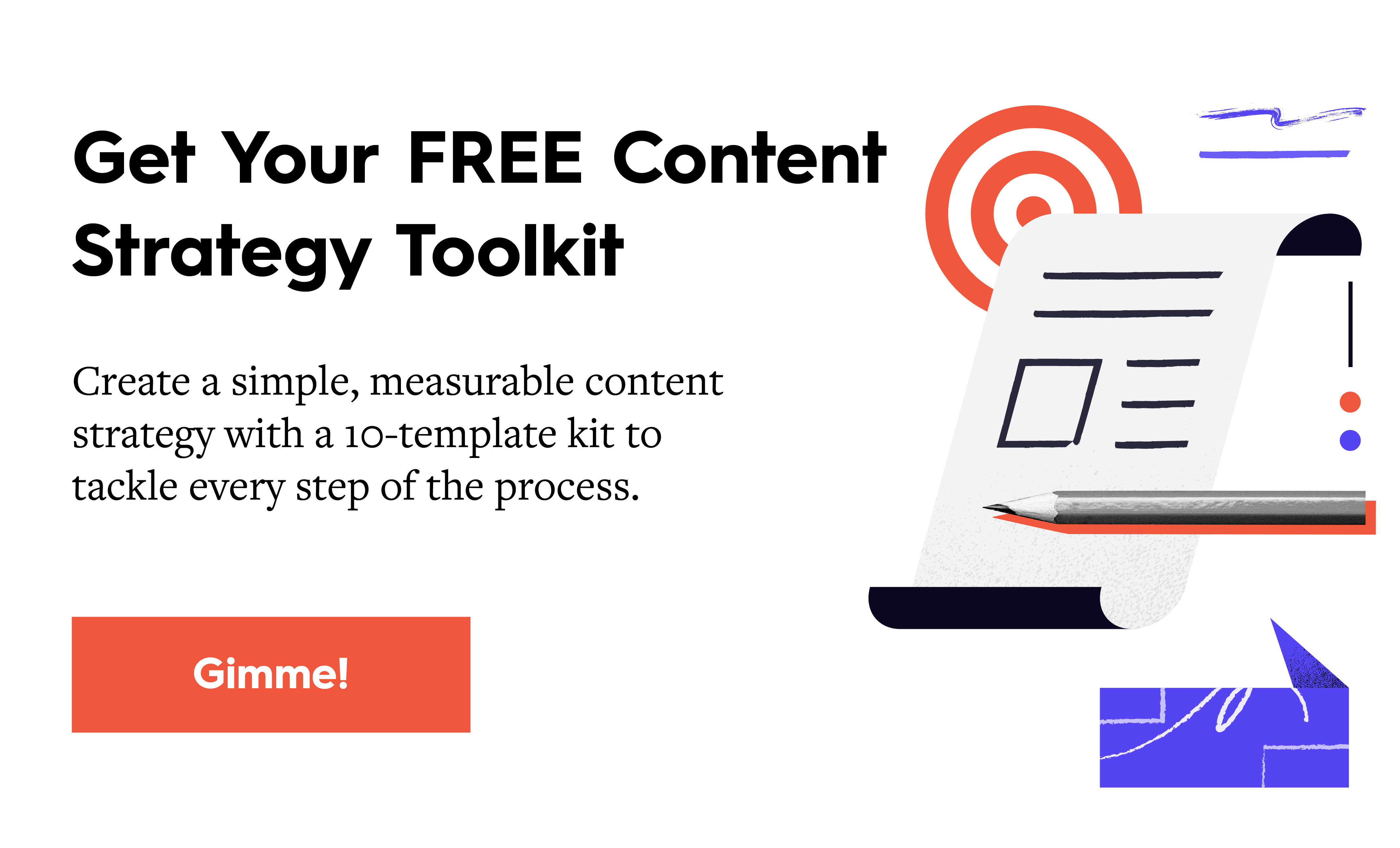
100+ Content Creation Tools & Resources
To save you time (and sweat), we’ve compiled a list of awesome tools both our team and our partners have found useful at every stage of the content creation process. Whether you need a good idea or an easy photo editor to spruce up your social pics, here are some great tools to use and places to go. BTW, it’s all arranged by category for your convenience. Enjoy.
INSPIRATION & IDEAS
Great content starts with a great idea that is interesting, engaging, and relevant to the people you’re trying to reach. If you’re at the ideation stage, these tools can help you hone in on the topics and stories that will work best for your brand.
- The Easy Guide to Create Marketing Personas: The best tool to vet your ideas.
- 9 Prompts to Come Up with Great Brand Stories: Simple ideas to get your creative juices flowing.
- Alltop: A roundup of the Internet’s most popular stories.
- Answer the Public: Offers content ideas around specific keywords.
- Feedly: A tool to aggregate all your favorite publications, blogs, and keywords.
- Google Trends: A tool to explore what people are searching on Google.
- Hubspot’s Blog Topic Generator: An ideation tool that brainstorms topics for you.
COPYWRITING
From grammar tools to style guides, here are some of our favorite go-tos to craft copy that makes an impact.
- AP Stylebook: AP’s Twitter feed, which provides style tips.
- Capitalize My Title: A useful guide to capitalization (for multiple styles).
- Chicago Manual of Style: An easily searchable style guide.
- Common Errors in English Usage: A comprehensive list of common errors.
- Copyscape: A tool to check writing for plagiarism.
- Grammar Girl: Pro grammar tips explained in plain English.
- Grammarist: Another guide to grammar and colloquialisms.
- Grammarly: A useful tool to catch grammar and spelling mistakes.
- Headline Analyzer: A tool to write compelling headlines for SEO.
- Hemingway Editor: A tool to reduce lengthy sentences.
- Lousy Writer: A helpful resource to become a better writer.
- Merriam-Webster: The online dictionary.
- Paradigm Online Writing Assistant: Information on everything about the writing process, from structure to editing.
- Punctuation Made Simple: A simple guide to master punctuation.
- Time To Write: Great tips to break through writer’s block.
For more great tools, check out our roundup of 101 resources for writing great copy.
DESIGN (GENERAL)
Whether you’re a design pro, amateur, or total noob, these content creation tools can do some heavy lifting for you.
- 8 Visual Content Mistakes to Avoid: A guide to improve design.
- Adobe Creative Cloud: Pro tools for making everything from infographics to animated videos (including Photoshop, Illustrator, InDesign, Adobe Premiere Pro, etc.). Best for experts.
- Adobe Spark: An easier tool to transform your ideas into stunning visual stories.
- Canva: A design tool that makes on-brand content creation simple.
- Adobe Capture CC: A tool to turn photos into color palettes.
- Colorhexa: Resource to find information about any color.
- Colorhunt.co: A curation of hand-picked color palettes.
- Flipping Typical: A tool to let you review multiple fonts at a time.
- Font Pair: A tool to let you experiment with fonts to see what goes well together.
- Font Squirrel: A roundup of free fonts.
- Palettable: A tool to help non-designers generate color palettes.
- Pantone color finder: Pantone’s color library.
E-BOOKS
E-books are a great way to demonstrate your expertise. Luckily, they don’t have to be as intimidating as they seem with these resources.
- 10 E-Book Design Tips to Increase Conversion: Our best tips to improve your e-books.
- 6 Easy Fixes to Makeover Your E-book Design: How to master your e-book design.
- 5 E-book Design Examples You Can Learn From: A great source for design inspiration.
- FlipHTML5: An e-book tool to design images, links, buttons, videos, slideshows, and more.
- Kotobee: A handy tool to design and publish e-books.
- My eCover Maker: A simple tool to create e-book covers.
For more, take a look at these 101 tools & resources for e-book design, writing, and more.
EMAIL MARKETING/CREATION
Email marketing is crucial to nurture your relationships. Luckily, there are plenty of tools out there to help you craft great emails, newsletters, drip campaigns, and more.
- BEE: A tool to create beautiful emails quickly.
- GetResponse: Helps you craft emails, automate marketing, design landing pages, and more.
- Sender: A free email marketing tool to create awesome newsletters.
- Mailchimp: Elegant, easy-to-use design tools for marketing automation.
- Hubspot: The OG marketing platform for email marketing, CRM, and more.
DATA SOURCES & DATA VISUALIZATION
Data is a powerful storytelling device—when used well. If you’re pursuing data storytelling, make sure you have the proper sources and follow design best practices to improve the viewer’s experience.
- 104 Free Data Sources: A great roundup of public sources.
- 9 Data Sources in Front of You: Smart places to search for internal data.
- 5 Ways to Find the Story in Your Data: A helpful guide to tell your brand’s data stories.
- CIA World Factbook: Comprehensive facts on every country.
- Data Visualization 101: A guide to designing the most common charts and graphs.
- The Data Visualisation Catalogue: An awesome way to learn about data visualization.
- CDC.gov: Everything related to public health concerns.
- Data.gov: A comprehensive collection of U.S. government data.
- Data360: A roundup of data-driven news stories.
- Data Catalogs: Open data catalogs, curated by open-data experts.
- Gallup: A great source for public opinion polls.
- Google Charts: A great tool to visualize data.
- Google Scholar: A great roundup of academic research.
- Library of Congress: A huge archive of information (good for primary sources).
- Pew Research: A great selection of public opinion polls, demographic research, media studies, and more.
- RefDesk: A handy fact checker.
- U.S. Census Bureau: A roundup of info about population, demographics, and more.
ICONOGRAPHY
Icons are a great way to enhance your content, especially in infographics, e-books, and social content. If you don’t have time to design your own, here’s where to look.
- The Noun Project: A vast icon library.
- Icons8: A comprehensive icon and design resource library.
- Iconmonstr: A database of simple icons.
- Streamline: The world’s largest collection of premium icons.
INFOGRAPHICS
High-quality design and data visualization are the keys to a successful infographic. Make sure to educate yourself about best practices before you dive in.
- 100 Beautiful Infographics: A roundup of design inspiration.
- 15 Common infographic Design Mistakes: Helpful tips to improve your design.
- Daily Infographic: A great resource for infographic inspiration.
- Infogram: Helps you create engaging infographics and reports.
- Piktochart: A tool to create infographics, presentations, and flyers.
- Ultimate Guide to Infographics: A roundup of tips for every stage of the production process.
- Venngage: A handy DIY infographic tool.
- Visme: A free infographic maker.
For more tips, see these 100+ tools and resources for creating infographics.
INTERACTIVE
Interactive content is an excellent way to engage people. Whether you create an exploratory or editorial experience, consider ways to incorporate interactivity into all sorts of content.
- How to Create Interactives in 4 Steps: A convenient guide to get you through the process.
- 101 Visually Stunning Interactive Infographics: A roundup of interactives to inspire you.
- Apester: Lets you blend visual stories into your visual content.
- Ceros: An experiential content creation platform.
- Playbuzz: Enables you to author, distribute, and monetize interactive stories.
- ThingLink: Allows you to create unique experiences with interactive images, videos, and 360° media.
- Quizmaker: Easy quiz tool to engage people.
PHOTOGRAPHY
In a world of visual content, high-quality photography is crucial. Even if you go with stock photos, there are plenty of sources that offer beautiful images that don’t scream “stock.”
- All The Free Stock: Free stock images, video, music, and icons.
- Death to Stock: A unique stock photo resource for creatives looking to stand out.
- Depositphotos: A library of vectors and images.
- Fotor: An easy photo design tool.
- GIFMaker: Allows you to create animated GIFs, slideshows, and video animations.
- Giphy: A fast and easy way to create GIFs.
- Raw Pixel: A free image library with PSD mockups and vectors.
- Pexels: A collection of free high-quality stock photos.
- Pikwizard: A roundup of high-quality people-centric photos.
- Pixabay: Stunning free and royalty-free stock images.
- Unsplash: Adds 10 new photos every 10 days.
PRESENTATIONS
A good presentation can make a big impact. Here are a few ways to surpass the PowerPoints of yesterday.
- Dos and Don’ts of Presentation Design: Tips to improve presentation design for more impact.
- Emaze: A tool to create and share presentations.
- Google Slides: A simple way to create slides.
- Prezi: Features designer templates and millions of reusable presentations.
VIDEO
For platforms like Facebook and Instagram, video is a great way to engage. That said, as it requires the most production, you’ll want a few tools to make things easier to manage.
- 35 Creative Explainer Videos: Great inspiration for brand video.
- How to Write a Brand Video Script: A step-by-step guide.
- Renderforest: An online video, animation, logo, and website maker.
- Animaker: An easy way to make animated videos.
- Lumen5: A tool to make simple social videos in minutes.
- RawShorts: A way to transform text into animated videos.
- Soapbox: A simple tool to make video yourself.
- Powtoon: A tool to create awesome videos and presentations.
- Video Production Mistakes: A roundup of everything to avoid.
For more tips on every part of the video production process, check out The Content Marketers Guide to Brand Video, our interactive guide to creating video.
More Ways to Master Content Creation
Content is like anything else: the more you do it, the better you get. Remember, too, that you can always start small if you’re looking to experiment with new mediums or increase the volume of content you create.
Most importantly, keep educating yourself about content marketing best practices, and keep looking for ways to optimize your production process. If you need a little help:
- Check out our ultimate guide to content creation for tips for every stage of the creation process.
- Follow these tips to brainstorm better content ideas.
- Find out how to choose a creative agency if you just don’t have the bandwidth to get it all done.
We’re also always happy to help you overcome any content challenges you’re dealing with. Just hit us up.
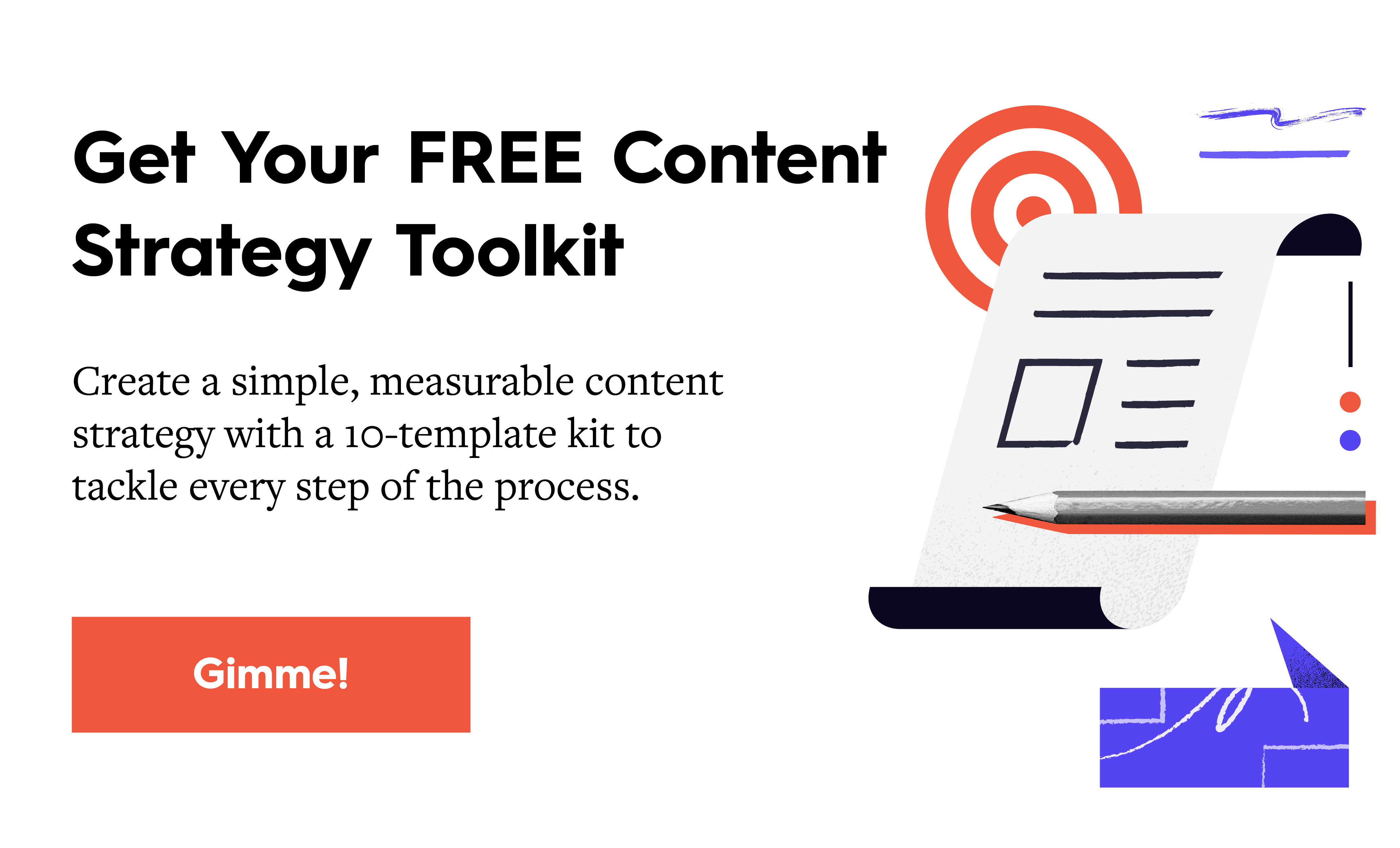




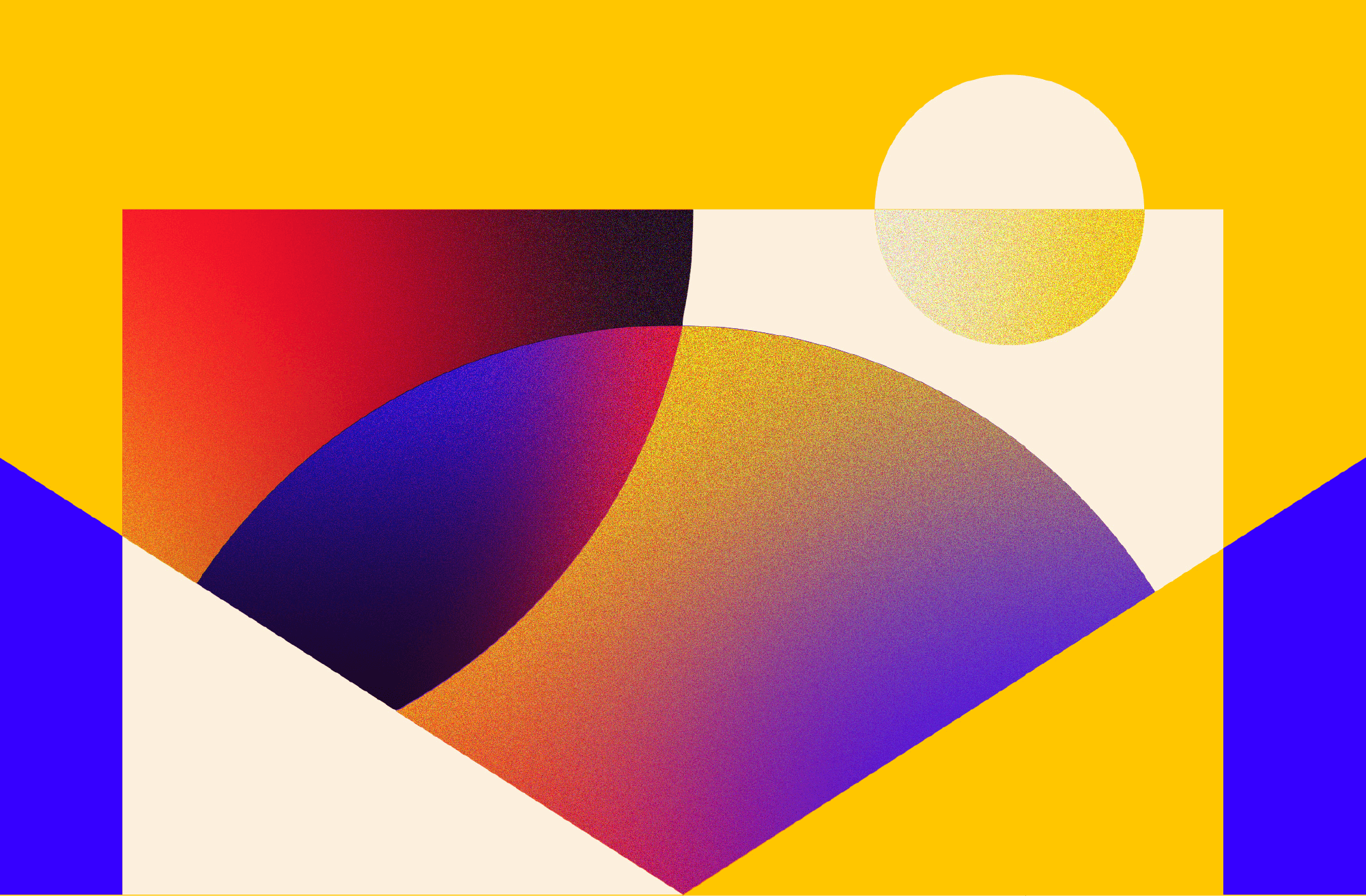
Thanks for all the great content inspiration. This list is wonderful!
Happy to help!
I really enjoyed your article. Congrats on the content. 66739500
Happy to help.