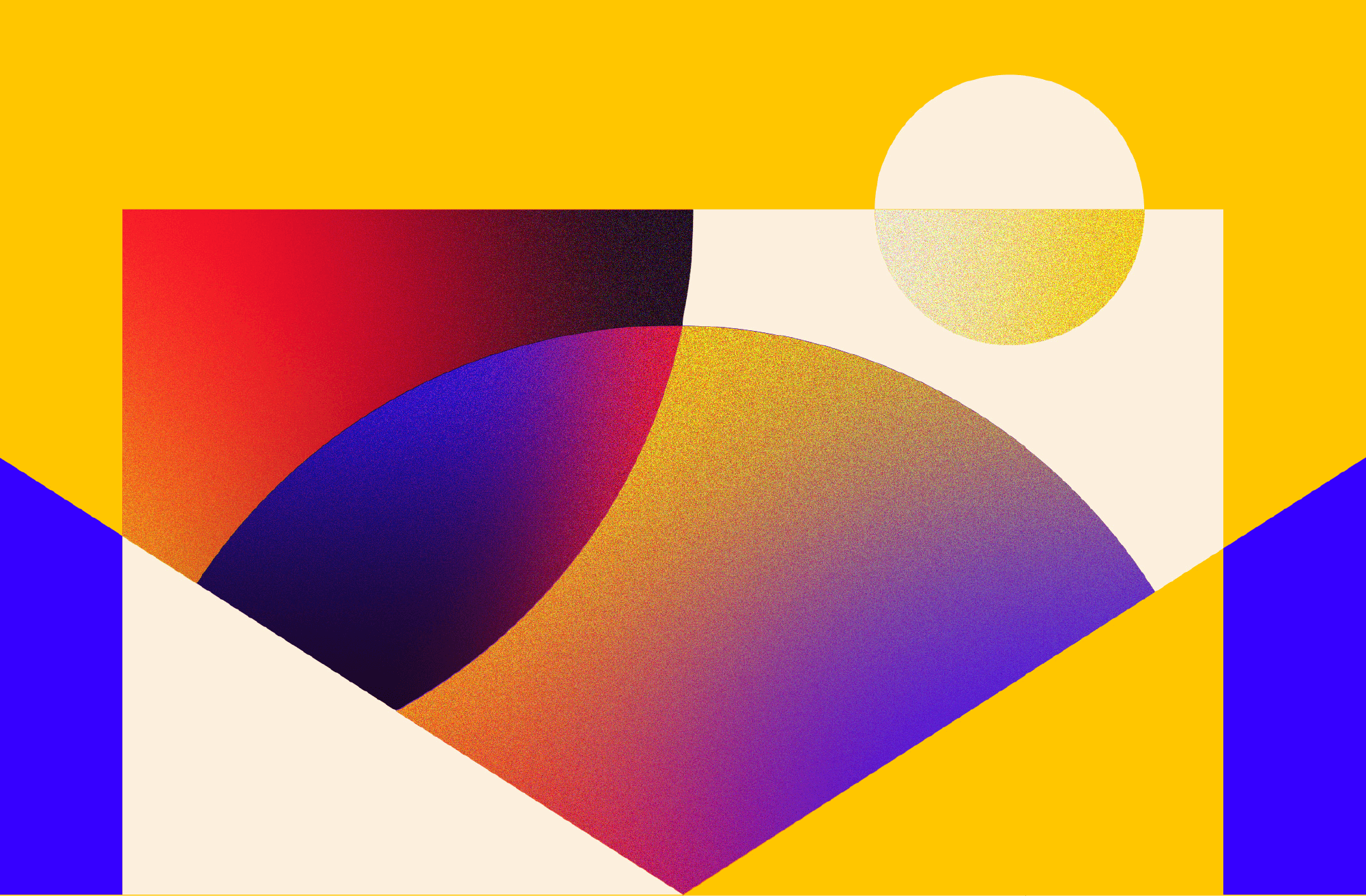Presentation design is tricky. Whether it’s a deck for online readers or slides to help guide a live speech, presentation design can stir up a lot of doubts. Is this enough? Is it too much? Does this look right? Does it make sense? Am I asking too many questions?
Relax. Presentations can feel universally threatening to any businessperson. They mean speaking in front of people or creating a deck so good that you don’t have to. In a panic, it can be all too easy to throw everything into the mix, hoping something good will turn out. You’re scared to keep the information basic, because that’s too often mistaken for a lack of effort. But you can strike the right balance without making your presentation design look jam-packed with content like a damn clown car.
So what’s the key to a stylish, informative, and all-around stellar presentation? Restraint. Like the most fashionable woman or sharpest-dressed man at a party, know what looks good without going overboard. Your audience wants to hear you—clean, clear, and without distraction. After all, nobody hosts a seminar in a circus. But don’t worry, we’re ready to help you stop clowning around and start looking good with handy tips to keep in mind the next time you design a presentation.

11 Ways to Create a Better Presentation Design
Follow these tips, and you’ll keep your presentations interesting and engaging—for everyone.
1) Create an original template.
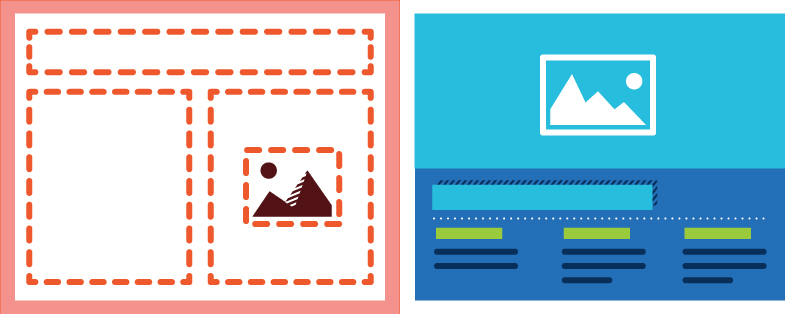
Stock anything has an inherent problem; it can look cheap, forced, and lazy. Unlike stock photography—where maybe you don’t have the time or resources to coerce three co-workers into a conference room to laugh at a seemingly hilarious budget report—stock presentation templates are especially glaring because they’re so easily avoidable. At the very minimum, you need a good font on a colored background. Maybe use a photo; maybe add a bar. This isn’t rocket science. Hell, it’s not even basic math. Beyond that, put a designer or an agency in charge. Otherwise, your presentation may end up looking like an old infomercial or some kid’s LiveJournal from back in the day.
2) Make a kick-ass cover slide.

As much as everyone wants to believe their grade school teachers, people do judge a book by its cover. They judge it hard. But a well-designed cover slide can inspire love at first sight for your audience. Use your stylish cover slide to inform your audience about the topic and tone. The fact that you’re starting off with a succinct synopsis (even if it’s as basic as a title and subtitle) shows confidence. Make a good first impression. You want to be like the wise aunt or the cool uncle, not the rambling grandparent who jumps right into a tirade at Thanksgiving.
3) Limit your colors.

There’s no reason your professional presentation should look like the crowd at Bonnaroo. Keep your palette to five colors or fewer. Sure, you don’t want the presentation to look boring, but six or more colors can become really distracting really quickly. A well-curated palette counts for a lot. Be a good chef: add flavor, but don’t use every seasoning in the cupboard.
4) Curate your pictures.

This is a business presentation, not vacation photos you’re showing to friends who thought they were only coming over for brunch. Make any photos you use a strong asset, even if it’s a background. Unless the slide is showing use case examples or members of a target audience, limiting yourself to one photo per slide is ideal. Otherwise, it’s going to be as fashionable as a sorority girl’s bulletin board photo collage.
5) Show the story in your data.

Data is a good story (like “Die Hard meets The Dark Knight” kind of good), so keeping your data bogged down doesn’t make sense. It should be treated like fireworks, not a campfire. A pie chart is way more eye-catching and memorable than a textual percentage lost in your insane labyrinth of copy. Visualize your data. Show it off! Put that Cadillac on the street; don’t hide it in the garage like some ’93 Tercel.
6) Focus on readability.

If you think text might be hard to read, it’s definitely going to be hard for your audience to read. Your message is important; so it should pop, not blend into the background like some kind of master spy. Make sure there’s a high level of contrast between text and background. No one should wonder if your presentation is secretly one of those 3-D stereogram prints—the ’90s are over, after all.
7) Use consistent sizing.

Even a non-designer can spot shoddy alignment or erratic font sizes. You need consistency in your deck’s spacing and sizing in order to educate your audience in a way that feels articulate, patient, and engaging. Floating text blocks or design elements will make everyone wonder if the thing was designed by some amateur on drugs. Sporadically capitalizing and increasing the size to emphasize certain words will make your slides look like ransom notes. Basically, space and size with class, or figure people will assume you’re high or insane.
8) Trim your words.

Your presentation should never look like you’re trying to trick your audience into reading fan fiction. Give points, not paragraphs. Either let the slides speak for themselves, or use them as anchors for an in-person speech. More than anything, remember: If your audience has to lean forward and squint their eyes, your presentation is bad and you should feel bad. Keep text to six lines or less. Remember, your presentation should be CliffsNotes, not the entirety of Ulysses.
9) Break up your bullet points.

Just because you have a ton of information doesn’t mean you need to list it all. Bullet points may be easier to read, but they too can become clutter. You certainly don’t need to cram 10 points onto a single slide. Think of your presentation as a dinner party with friends, not a high school reunion. Choose the best points you have, and showcase them. We suggest giving each point its own slide, otherwise your absurdly busy slides can start to read like a conspiracy theorist rattling off, “And this! And this! And this!”
10) Don’t use visual transitions.
 |
 |
There’s almost never a reason to use a transition slide. Just move from one slide to the next. Nobody’s going to think, “I wasn’t really dazzled going from slide 6 to slide 7.” If that is your audience, just walk away because it sounds like they want an art-house movie from the ’70s.
11) Design for attention span.

No, seriously. People don’t have all day to read your deck or watch your presentation unless you’ve straight-up kidnapped them. Condense when possible; expand when necessary.
To recap: Write highlights; not manuscripts. Add color; not rainbows. Go bold; not big. Stay classy, always.
- Find out how to get the most mileage from your content by Maximizing Your Publishing with Microcontent.
- Learn everything you need to know about visual content in The Ultimate Guide to Visual Content Marketing.
- Get the most eyes on your content by reading The Ultimate Guide to Content Distribution.